Have you completed your NOUN physical screening? Learn how to complete your NOUN student registration after physical verification. This guide provides clear instructions on the next steps to take, ensuring a smooth enrollment process.
This comprehensive guide will walk you through the step-by-step process of completing your NOUN student registration after successfully undergoing the physical verification exercise. From checking your admission status to registering for courses and exams, we’ve got you covered.
Read also: NOUN Registration Portal Guide via nouonline.nou.edu.ng.
Introduction: Completed Your NOUN Physical Screening? Here’s What’s Next!
Congratulations on completing your National Open University of Nigeria (NOUN) physical screening! You’ve taken a significant step towards starting your academic journey.
This comprehensive guide will show you how to navigate the final stage of your NOUN student registration process after your successful physical verification. We will walk you through the steps required to complete your enrollment and ensure you receive your official matriculation number.
What is a Matriculation Number?
Your matriculation number is a unique identifier assigned to you upon successful registration. It serves as your official student ID throughout your studies at NOUN.
How to Get Your NOUN Matriculation Number
This guide will provide you with the necessary information to obtain your matriculation number. Here’s a quick overview:
- Complete Your Initial Registration: You’ll finalize the initial registration process on the official NOUN portal (nouonline.nou.edu.ng).
- Physical Verification/Screening: Visit your designated study centre for a physical verification exercise. Here, officials will confirm your credentials (O’Level results, passport photos, payment receipts) and ensure they meet the program requirements.
- Pass Physical Screening: Upon successful verification, you’ll be eligible to receive your matriculation number.
Following these steps will ensure a smooth registration process and grant you access to your well-deserved matriculation number. Now, let’s dive into the detailed steps you need to take to finalize your registration!
Steps to Complete NOUN Student Registration After Physical Screening Exercise.
Section 1: Checking Admission/Application Status
- Log in to the NOUN Application Portal:
- Visit the NOUN application portal at https://www.nouonline.nou.edu.ng/rs/student_reset_password.
- Enter your application number and password.
- Click the “Login” button.
- Navigate to Admission Status:
- Once logged in, look for the “Admission Status” or “Check Admission” option. This is usually located on the dashboard or in the admission menu.
- Click on the appropriate link.
- Review Your Admission Status:
- The page will display your admission status, including whether you have been admitted or placed on the waiting list.
- If admitted, you should see details about your program, faculty, and study centre.
Important Note: Ensure you have a stable internet connection for a smooth login process.
Section 2: Creating a NOUN Student Account
Congratulations on being admitted to NOUN! The next step is to create your student account.
- Access the NOUN Student Portal:
- Open your web browser and visit the NOUN student portal website: https://www.nouonline.nou.edu.ng/
- Locate the Registration Section:
- Look for a section labeled “New Student Registration (OR Fresh Student)” or something similar. It’s usually prominently displayed on the homepage.
- Provide Required Information:
- Complete the registration form with accurate personal details, including your name, date of birth, JAMB registration number (if applicable), and contact information.
- Create a strong password for your account.
- Submit the Registration Form:
- Review the information you’ve entered carefully.
- Click the “Submit” or “Register” button to finalize the process.
- Account Verification:
- You may receive an email or SMS to verify your account. Follow the instructions provided to complete the verification process.
Important Note: Keep your login credentials (matriculation number and password) safe and secure. Avoid sharing them with anyone else.
Section 3: Logging into Your NOUN Student Portal
Now that you have created your student account, it’s time to access your NOUN Student Portal.
- Visit the NOUN Student Portal:
- Open your web browser and go to the NOUN Student Portal website: https://www.nouonline.nou.edu.ng/rs/student_login_page
- Enter Login Credentials:
- Locate the login section on the homepage.
- Enter your matriculation number (provided after physical verification) as your username.
- Enter the password you created during account registration.
- Click Login:
- Click the “Login” button to access your student portal dashboard.
Important Note: If you forget your password, you can usually reset it by following the “Forgot Password” link on the login page.
Once logged in, you’ll have access to various student services, including course registration, result checking, and personal information management.
Section 4: Course Registration
Once you’ve successfully logged in to your student portal, the next step is to register for your courses.
- Access the Course Registration Page:
- Once logged in, look for the “Course Registration” or “Academic Activities” section on your dashboard.
- Click on the appropriate link to access the course registration page.
- Select Your Courses:
- Review the available courses for your program and level.
- Select the courses you wish to register for. Pay attention to prerequisites and course codes.
- Confirm Your Course Selection:
- Review your selected courses carefully to ensure accuracy.
- Click the “Confirm Registration” or similar button to proceed.
- Generate Course Registration Slip:
- After successful registration, you should be able to generate a course registration slip.
- Print or save a copy of this slip for your records.
Important Note: Course registration periods usually have specific deadlines. Be sure to register within the designated timeframe. If you encounter any issues, contact your study centre for assistance.
Section 5: Exam Registration
Once you’ve successfully registered for your courses, the next crucial step is to register for your exams.
- Access the Exam Registration Portal:
- Log in to your NOUN student portal.
- Look for the “Exam Registration” or “Examination” section.
- Click on the appropriate link to access the exam registration page.
- Select Exam Courses:
- Review the list of courses you registered for.
- Select the courses you wish to sit for examinations.
- Confirm Exam Registration:
- Carefully review your selected courses.
- Click the “Confirm Registration” or similar button to finalize your exam registration.
- Generate Exam Slip:
- After successful registration, you should be able to generate an exam slip or timetable.
- Print or save a copy for your reference.
Important Note: Exam registration usually has specific deadlines. Ensure you register within the stipulated period to avoid penalties.
Congratulations! You have now completed the essential steps for NOUN student registration. Remember to check your student portal regularly for important announcements and updates.
Conclusion: NOUN Student Registration After Physical Verification.
Congratulations on completing your NOUN student registration! By following these steps, you’ve successfully navigated the enrollment process and are now ready to embark on your academic journey.
Remember to check your student portal regularly for important announcements, course materials, and academic updates. If you encounter any difficulties, don’t hesitate to contact your study centre for assistance.
We wish you success in your studies at NOUN!
Did you find this guide helpful? Do you have any questions about the NOUN registration process? Feel free to share your experiences or ask questions in the comments section below. If you need further clarification, we’re here to help!
Frequently Asked Questions About NOUN Student Registration After Physical Verification.
The specific documents required may vary depending on your program. However, common documents include O’level results, passport photographs, and payment receipts. It’s essential to check the admission requirements for your program.
Missing your physical verification date might not necessarily affect your registration and academic progress. You can use the same Remita payment receipt for another academic session. However, contact your study centre immediately to inquire about rescheduling options or alternative arrangements.
The issuance of matriculation numbers typically follows shortly after successful physical verification. However, exact timelines may vary. Contact your study centre for more specific information.
The Nouonline student portal has a “Forgot Password” option. Look for this link on the NOUN student portal login page and follow the instructions to reset your password.
If you face technical issues, contact the NOUN IT helpdesk for assistance. They can provide troubleshooting guidance or resolve the problem. You can also join us on our Telegram Discussion Forum to share your concerns, and an Admin will be happy to assist you. Join here – https://t.me/nountelegram
Course registration changes might be possible, but it’s essential to check with your study centre for specific guidelines and deadlines.
NOUN typically accepts various payment methods, including online banking, debit cards, on the Remita platform, and possibly cash payments at any commercial bank near you.
Missing the exam registration deadline might prevent you from sitting for the exams. It’s crucial to register within the specified timeframe.
Course materials are typically available on the NOUN Learning Management System (LMS) or through your study centre.
Elective courses are typically selected during the course registration process. Look for options to choose elective courses from the available list.

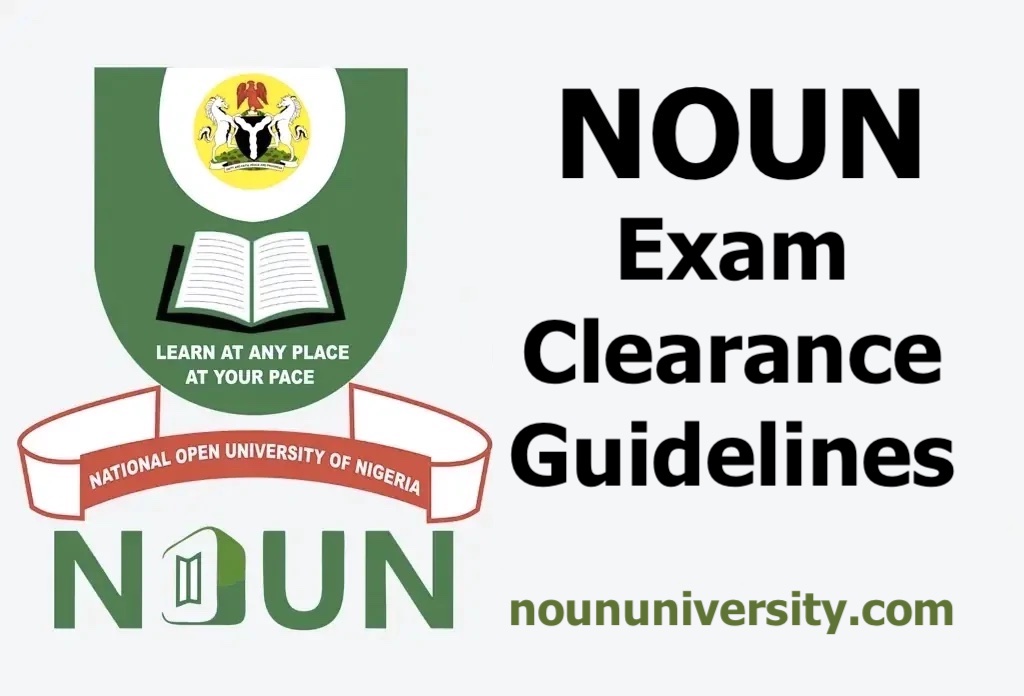
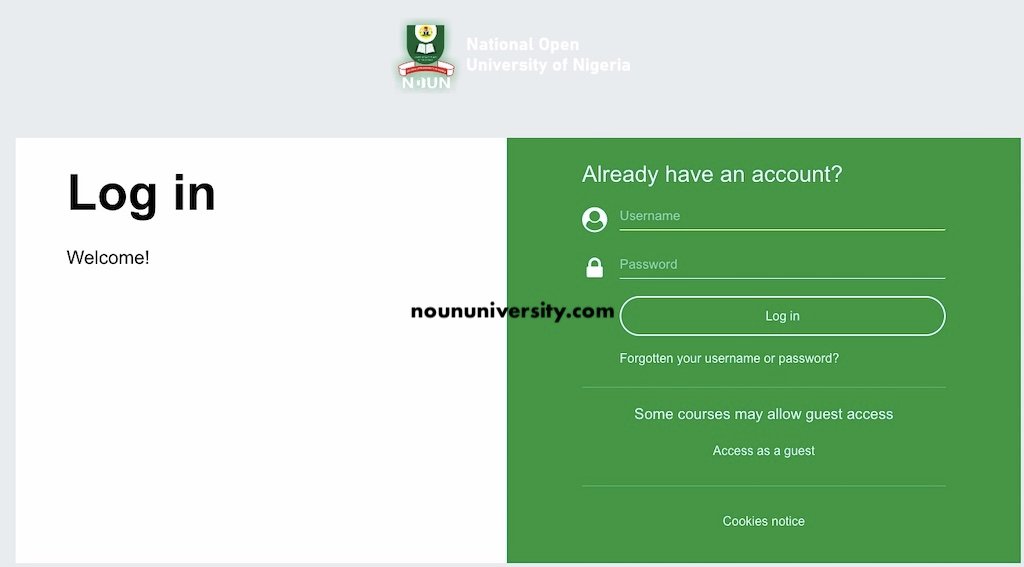
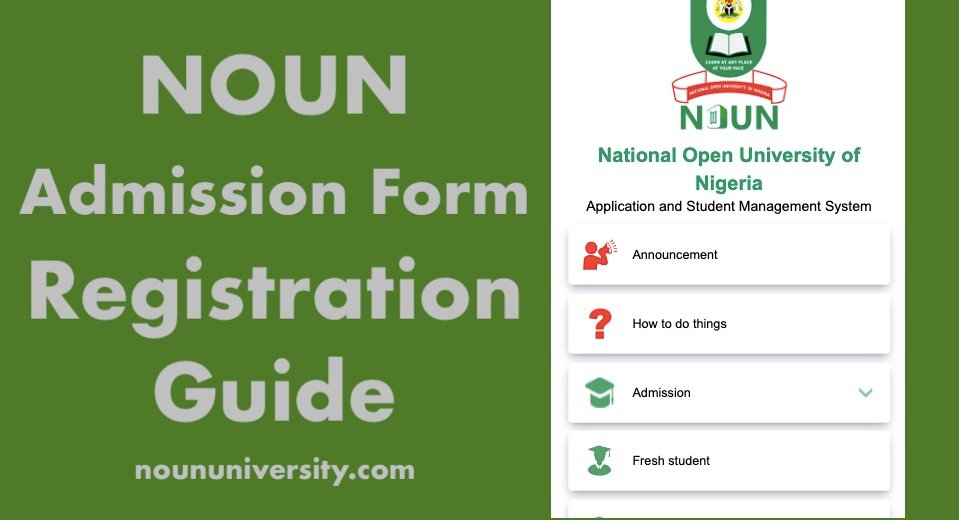
Do i need JAMB profile code for the registration in to NOUN, as i was directed to get one from JAMB
Yes, you do.
How can I apply