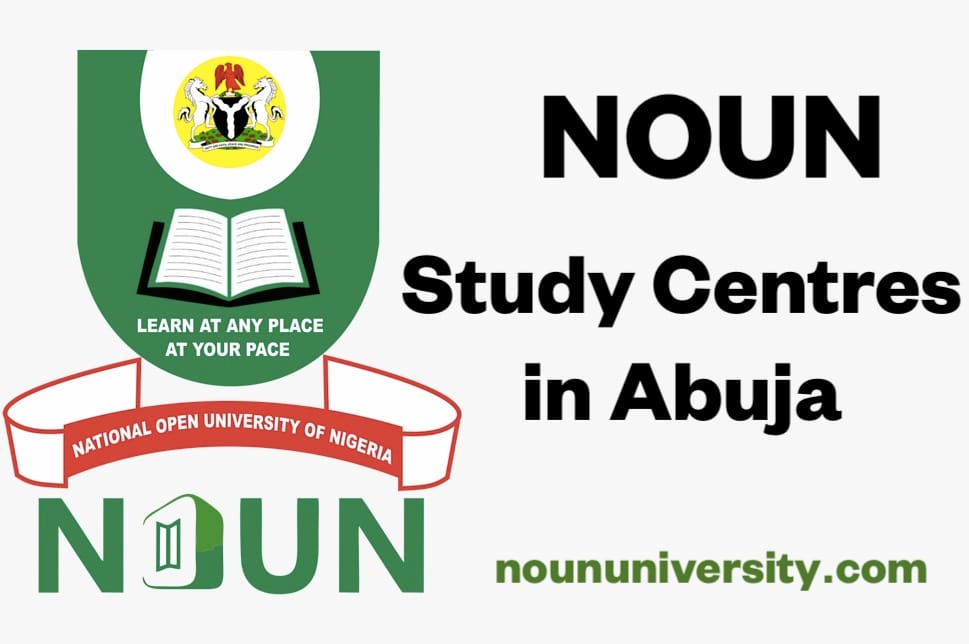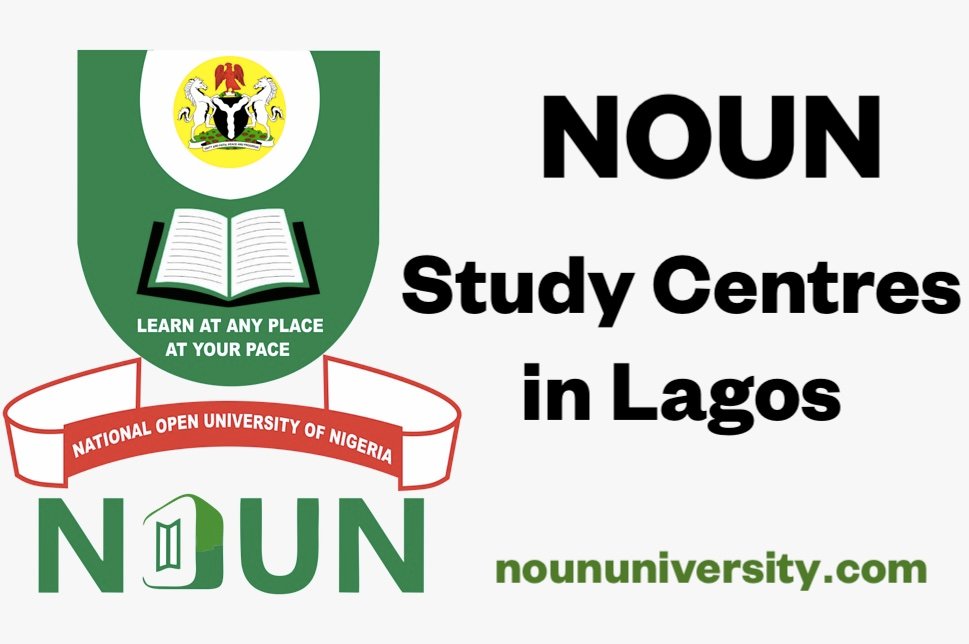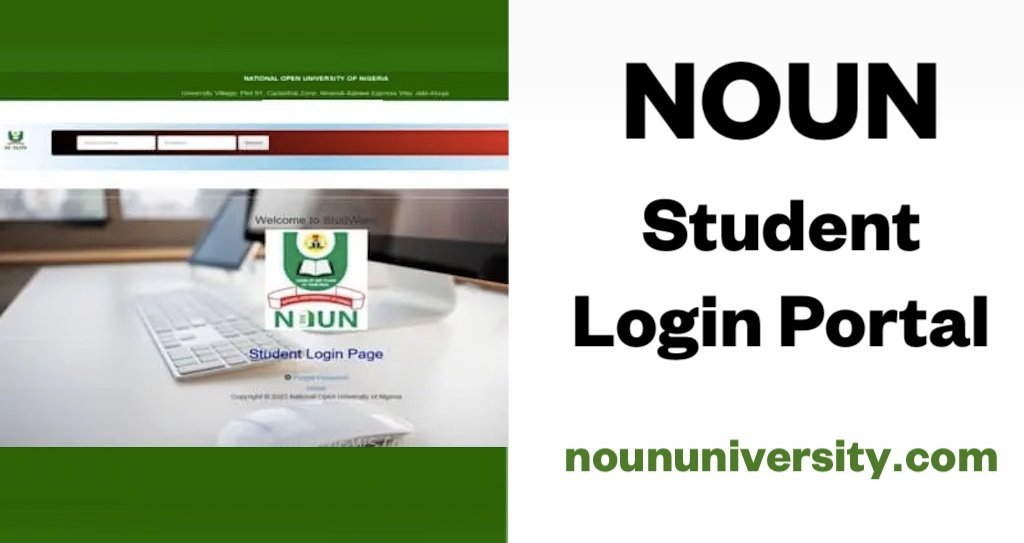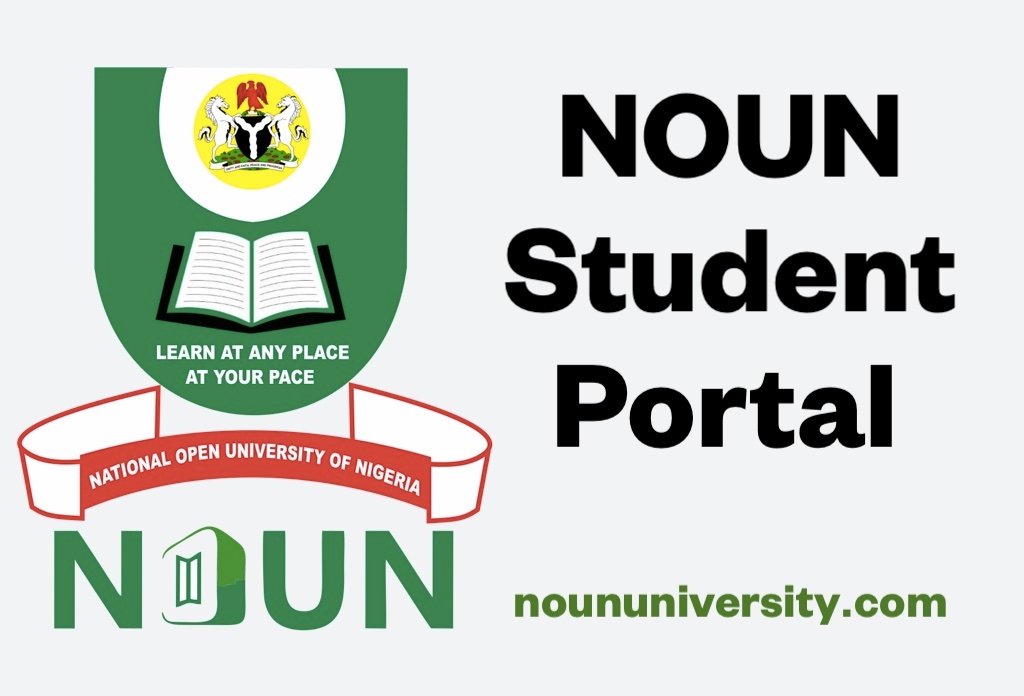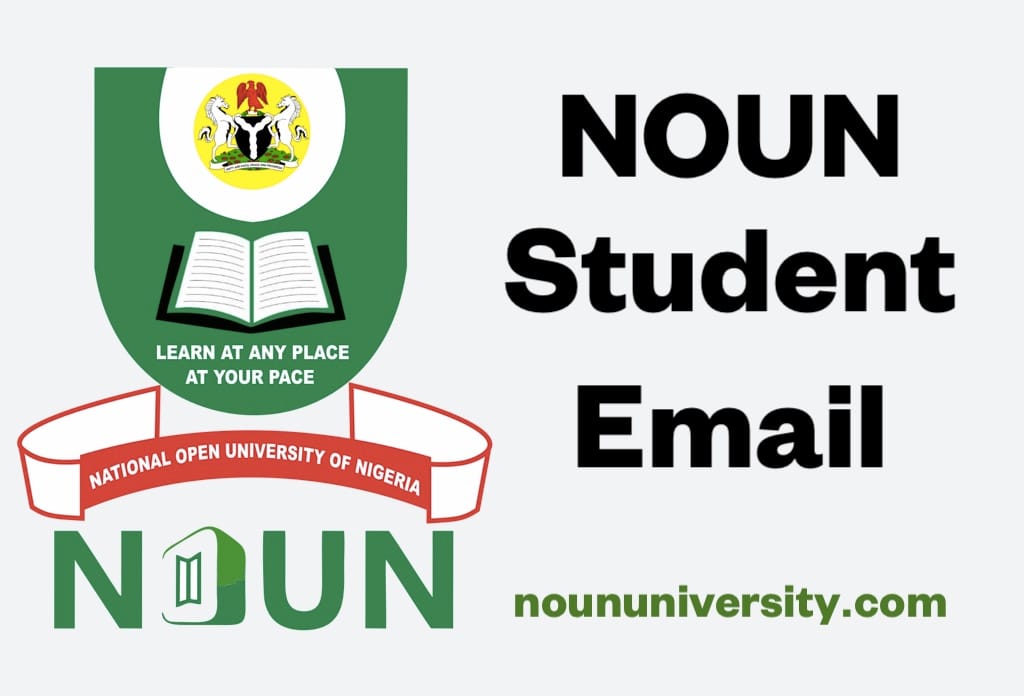Advertisements
How to Fund NOUN E-wallet. Are you looking for how to credit your e-wallet as a NOUN student? This guide details all the ways to fund your NOUN E-wallet quickly and easily, from bank branches, USSD, and bank transfers to online payments.
As a NOUN student, your E-wallet is your gateway to registration, fees, and essential services. But how do you top it up without the hassle? Fear not! This comprehensive guide lays out every step to fund your NOUN E-wallet seamlessly, whether you prefer bank deposits, online transactions, or even USSD payments.
Read also: NOUN Student Login With Matric Number.
Advertisements
How to Fund NOUN E-wallet.
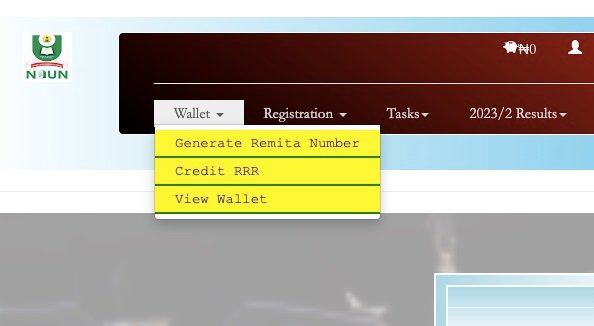
Step 1: Generate Your Remita RRR:
- Log in to your NOUN Student Portal via https://www.nouonline.net/studprof.php.
- Click on the “E-wallet” link and select “Generate RRR”.
- Enter your email, phone number, and desired amount.
- Choose “Bank Branch” as your payment type.
- Click “Pay” to generate your 12-digit RRR code (e.g., 2334-3445-0833).
Important: This RRR, generated through the portal, ensures automatic payment confirmation. Bypassing this step and paying directly through Remita can lead to delays.
Read also: NOUN Remarking of Exam Scripts & Re-Computation of Results.
Advertisements
Step 2: Choose Your Payment Method:
1. Bank Branch:
- Head to any bank branch (e.g., First Bank, Zenith, Access) and present your RRR code.
- Make the payment with the exact amount, including kobo.
2. Online Payment (Credit/Debit Card, USSD, etc.):
- After generating your RRR, click “Submit”.
- Choose your preferred payment method:
- Card: Enter your card details and CVV, then follow the OTP prompts.
- USSD: Select your bank and dial the displayed code from your phone.
- Internet Banking: Log in to your online banking portal and complete the payment.
- Wallet: Choose “Paga” and enter your username, phone number, or email.
- Bank Transfer: Transfer the exact amount to the displayed Fidelity account within 30 minutes.
Remember: Download your receipt for future reference.
Step 3: Credit Your NOUN E-Wallet:
- Back in your NOUN Student Portal, click “E-wallet” again.
- Select “Credit RRR” and enter your RRR code without hyphens (e.g., 332243225433).
- Click “Credit RRR” to finally top up your E-wallet!
- Finally, when you click View Wallet you will see the updated wallet.
NOTE: If you make a payment directly through Remita, only a Bursary staff member with the appropriate authorization can confirm the payment and enter it into the system after a significant delay.
Advertisements
Additional Tips to Fund NOUN E-wallet:
- Save your RRR code for future reference.
- Check your NOUN Student email for payment confirmation.
- Regularly check your NOUN e-wallet balance and transaction history to keep track of your spending.
- Update your e-wallet contact information and security settings to ensure the safety of your funds.
- Contact the NOUN helpline if you encounter any issues.
Read also: NOUN Courses for Undergraduate & Postgraduate.
Conclusion: How to Fund NOUN E-wallet.
Funding your NOUN E-wallet doesn’t have to be a chore. With this guide, you can choose your preferred method and enjoy a quick, hassle-free experience. Remember, the key is to generate your RRR through the portal and follow the appropriate steps for your chosen payment option. So, go ahead, fund your E-wallet, and get back to focusing on your studies!
Sharing is caring! Share this guide with your fellow NOUN students and make their E-wallet funding journey smoother.
Advertisements
Frequently Asked Questions about How to Fund NOUN E-wallet.
Withdrawing funds from your NOUN wallet:
How to withdraw from NOUN wallet
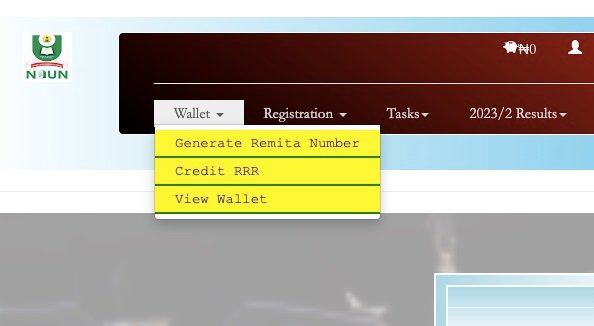
Currently, withdrawing funds from your NOUN e-wallet is not directly available. The e-wallet primarily serves as a payment method for NOUN-related fees and transactions within the university’s online platform.
Are there any plans to enable withdrawals in the future?
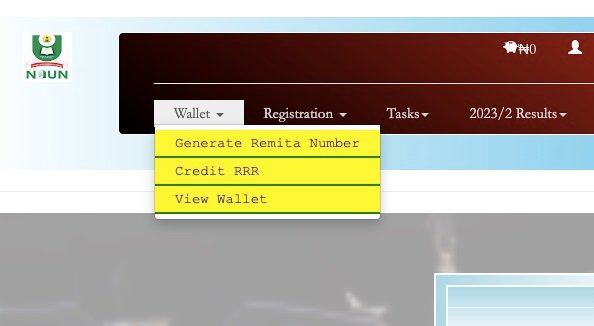
There is no official confirmation from NOUN regarding the implementation of e-wallet withdrawals in the future. However, students and stakeholders have expressed interest in this feature, so NOUN may consider it in the future.
What alternative options do I have if I need to access the funds in my NOUN wallet?
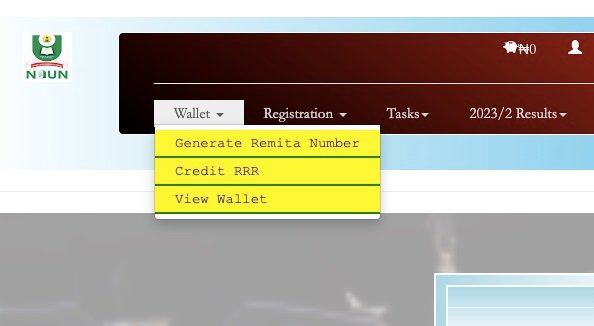
If you have a positive balance in your NOUN wallet that you don’t anticipate needing for university fees or payments, you can consider the following options:
– Pay for someone else’s NOUN fees: If you know someone else who is an NOUN student, you can use your e-wallet balance to pay their fees or other university-related charges.
Advertisements
– Donate to the NOUN Endowment Fund: You can contribute your e-wallet balance to the NOUN Endowment Fund, which supports the university’s academic and research initiatives.
– Contact NOUN Support: You can reach out to NOUN’s student support team and inquire about alternative options for utilizing your e-wallet balance.
Crediting your NOUN e-wallet:
How can I add money to my NOUN e-wallet?
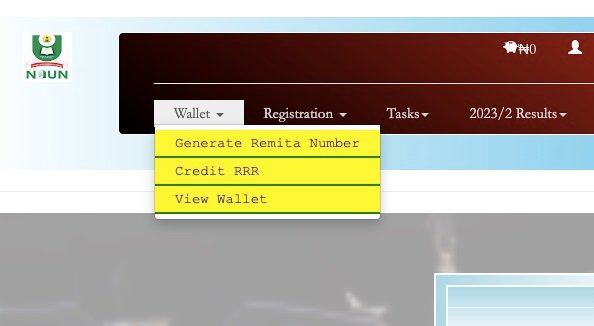
There are several ways to fund your NOUN e-wallet:
– Online payment: You can use your debit card or bank transfer to add money to your wallet through the NOUN portal.
Advertisements
– Bank deposit: You can make a bank deposit to NOUN’s designated bank account and then follow the online instructions to update your e-wallet balance.
– Scratch card: You can purchase NOUN e-wallet scratch cards from authorized retailers and redeem them online to add funds to your wallet.
– USSD transfer: For some banks, you can use their USSD mobile banking service to transfer money to your NOUN e-wallet.
These are the payment options to fund NOUN E-wallet.
Advertisements
Are there any fees associated with adding money to my NOUN wallet?
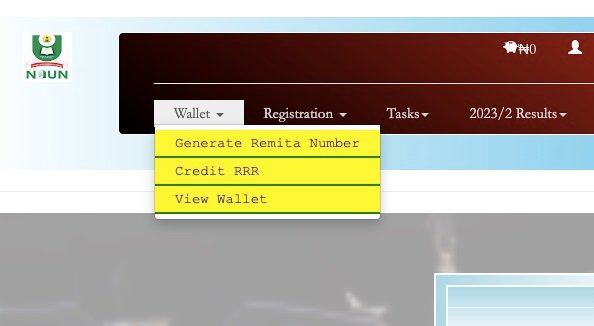
Depending on the payment method you choose, there might be small transaction fees charged by your bank or the payment platform. NOUN itself does not charge any fees for adding funds to your e-wallet.
What is the maximum amount I can add to my NOUN e-wallet?
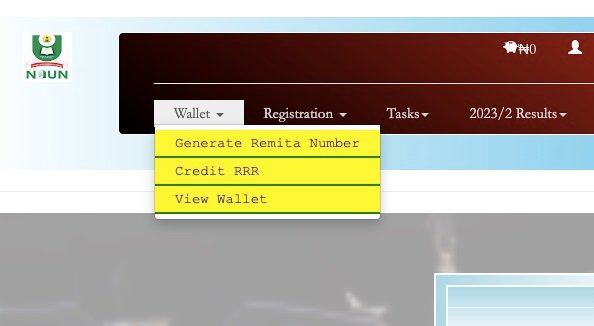
There is no specific limit on the amount you can add to your NOUN e-wallet. However, please be aware of your financial limitations and avoid over-funding your wallet if you are not sure about your upcoming NOUN expenses.
Advertisements
Advertisements