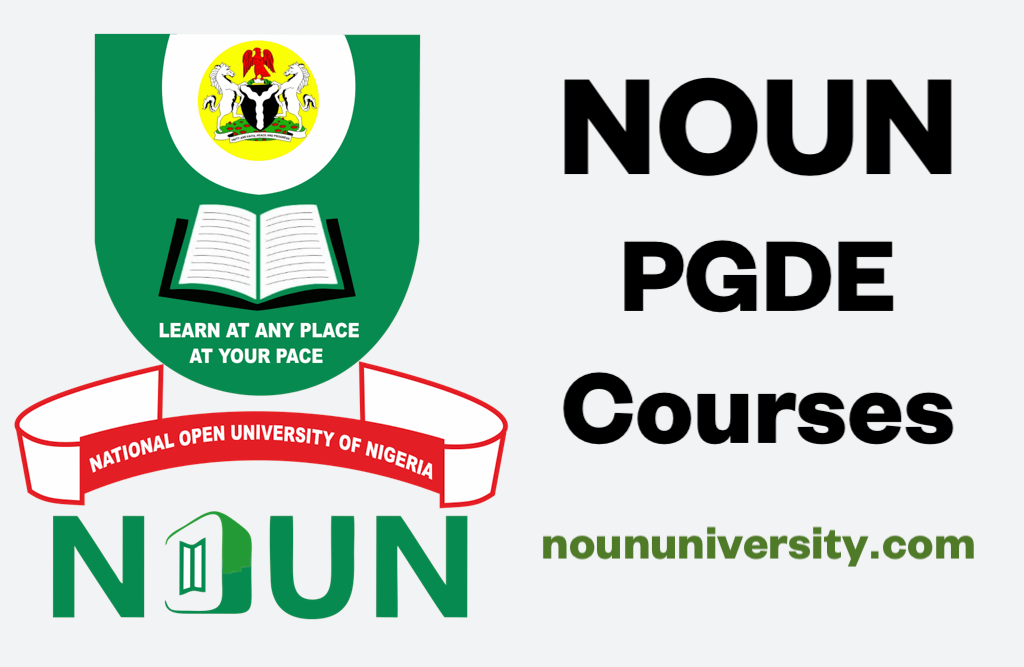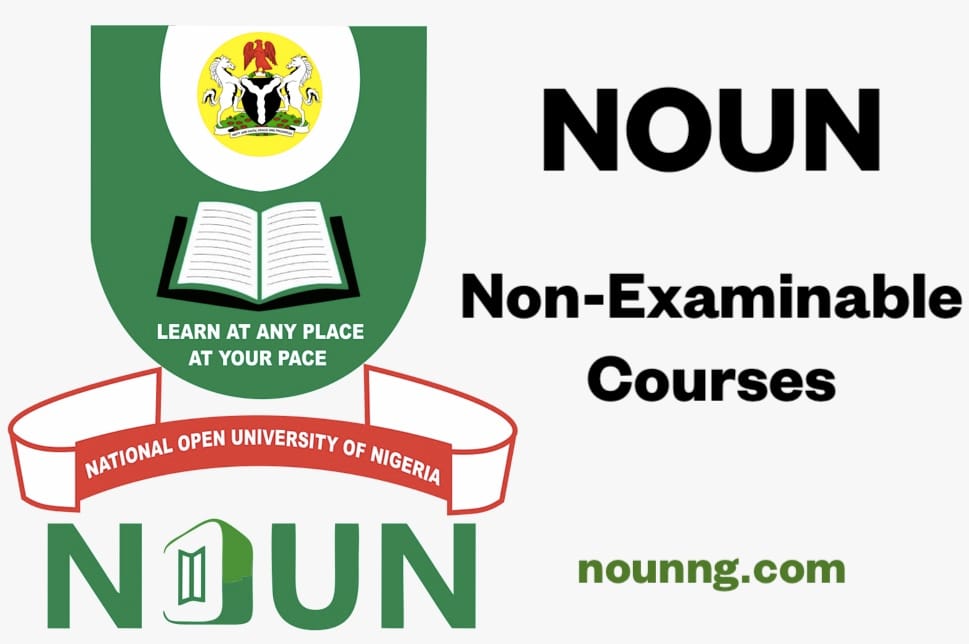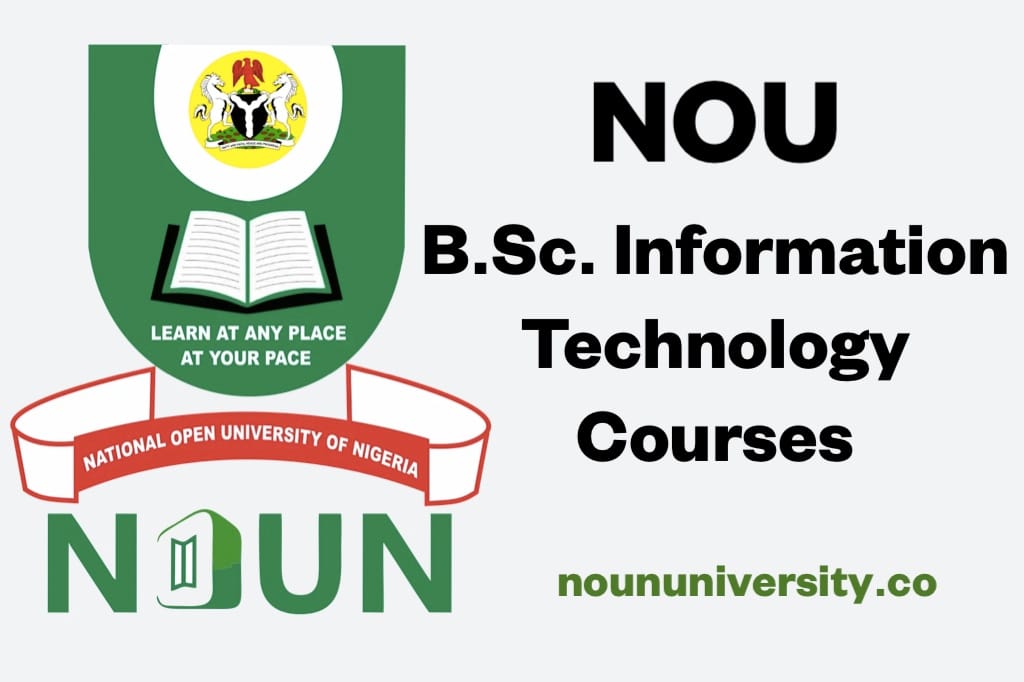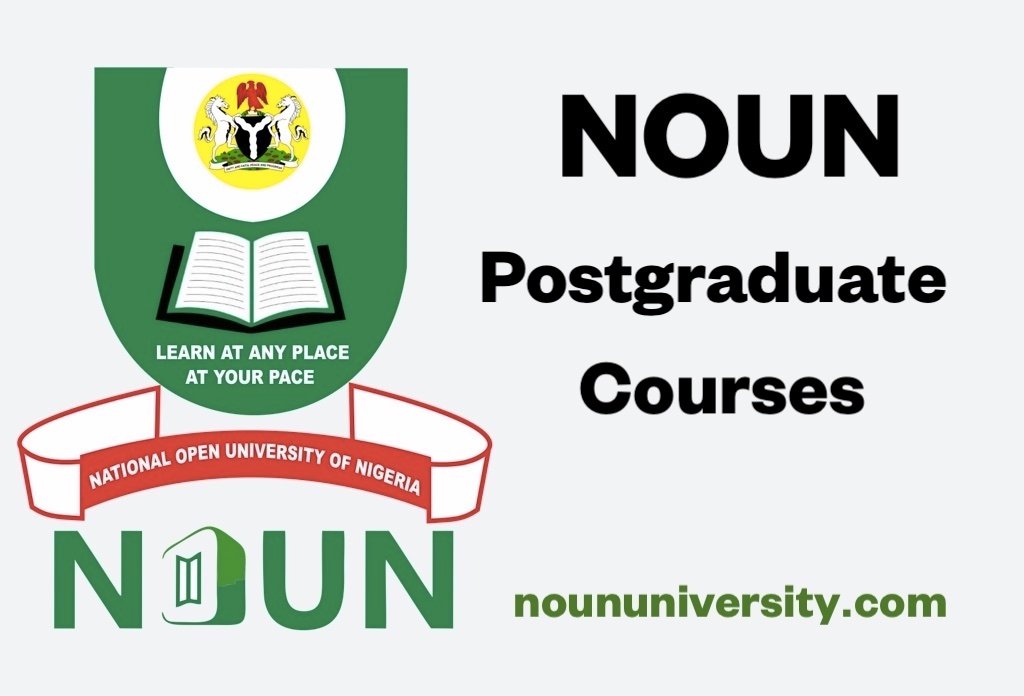Advertisements
NOUN e-Courseware. Find and download free NOUN course materials easily with this step-by-step guide—access official course materials from the National Open University of Nigeria.
This guide will empower you with the right information on how to easily access and download course materials from the National Open University of Nigeria e-Courseware portal.
Read also: NOUN Graduation List.
Advertisements
Introduction
As a student at the National Open University of Nigeria (NOUN), you have access to a wealth of valuable course materials through the NOUN e-Courseware portal.
Advertisements
This valuable resource gives you free access to course materials to support your studies.
This guide will take you through the process of finding and downloading the NOUN Course Materials you need.
Important Notes
- NOUN strictly prohibits the use of e-Courseware for commercial or financial gain. These materials are intended for educational purposes only.
- Ensure you have Adobe Acrobat Reader installed on your device to view and download e-Courseware files. If you need the reader, download it here: https://get.adobe.com/reader/.
It is also important to understand that this resource is available to the following Faculties of the National Open University of Nigeria;
- eCourseware Faculty of Sciences
- eCourseware Faculty of Management Sc.
- eCourseware Faculty of Social Sc.
- eCourseware Faculty of Health Sc.
- eCourseware Faculty of Law
- eCourseware Faculty of Edu.
- eCourseware Faculty of Arts
- eCourseware Faculty of Agric
- eCourseware DE & General Studies
How to Download NOUN e-Courseware (Course Materials)
- Visit the NOUN Course Materials website: Go to https://nou.edu.ng/courseware
- Select Your Criteria for Course Materials:
- Faculty: Choose your faculty (e.g., Arts, Education, Law).
- Level: Select your current study level.
- Semester: Indicate your current semester.
- Apply Filter: Click “Apply” to see relevant course materials.
- Find Your Course: Locate the desired course using the provided information:
- Course Code
- Course Title
- Credit Unit
- Level
- Semester
- Host Faculty
- Download or View:
- To Read Online: Click the title to open in your browser (if using a browser with PDF support).
- To Download Directly:
- Use the save option after opening the PDF in your browser, OR
- Right-click the title and choose “Save as…”
Read also: NOUN Course Registration Procedure for All Students.
Advertisements
Additional Notes
- The NOUN Course Materials portal features over 300 course materials in PDF format.
- To filter e-Courseware listings effectively, use the available options for the faculty, level, and semester.
- For any NOUN e-Courseware concerns, contact the Head of the Web Unit at oamadasun@noun.edu.ng. Use “e-Courseware” as your email subject.
Conclusion: NOUN Course Materials.
The NOUN e-Courseware portal is an invaluable resource for NOUN students. Take advantage of this easy-to-use platform to access vital course materials for free.
If you encounter any difficulties, please post your questions in the comments section below or contact the NOUN support team.
Advertisements
Advertisements