NOUN Student Portal 2024 (nouonline.net Login, Register, Check Results). The National Open University of Nigeria student portal is a digital management system platform for all students of the university.
Unlock the full potential of your NOUN journey! This guide covers everything from logging in to the NOUN Student Portal, registering, checking your results, accessing tips, and even the nouonline.net portal. With the National Open University of Nigeria, you can maximize your academic experience!
Related: How to Activate NOUN Student Email.
Introduction: National Open University Student Portal.
As a NOUN student, your journey to academic excellence takes place largely within the digital realm. Your key to navigating this landscape is the National Open University’s Student Portal.
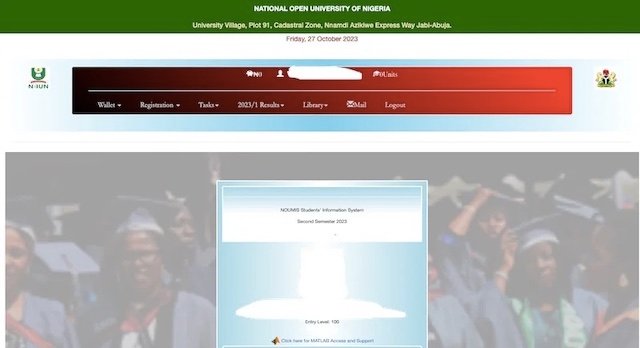
This comprehensive platform holds your academic record, facilitates communication with faculty and peers, and empowers you to manage your studies with ease. But if you’re new to NOUN or simply haven’t explored the portal’s full potential, fret not!
This guide will serve as your compass, equipping you with all the knowledge you need to conquer the Nouonline.net Portal and unlock a smooth and successful academic journey.
How to Login to the NOUN Student Portal:
- Prepare your credentials: You’ll need your matriculation number and chosen password. Remember, your initial password is your matriculation number in lowercase letters.
- Head to the portal: Navigate to the official NOUN website at https://www.nouonline.net/.
- Click “Student Login”: You’ll find it prominently displayed on the homepage.
- Enter your credentials: Provide your matriculation number and password in the designated fields.
- Click “Login”: If your login credentials are submitted correctly, then welcome to your Student dashboard!
Read also: See How Much NOUN Students Pay Per Semester.
How to Register for Admission on the NOUN Portal:
If you’re a new or prospective student of the National Open University of Nigeria, welcome! Here’s how to register your account:
- Visit the NOUN website: Head to https://www.nouonline.net/stuser.php.
- Click “New Student Registration”: You’ll find it under the “Admissions” tab.
- Follow the prompts: Carefully provide all required information, including your details, academic background, and chosen program of study.
- Pay the registration fee: Once you’ve completed the online form, proceed to pay the registration fee using the designated payment methods.
- Submit your application: After successful payment, submit your application and wait for confirmation. Upon approval, you’ll receive your matriculation number and login credentials for the NOUN Student Portal.
NOUN Student Portal Result Checker:
Staying on top of your academic progress is crucial. The NOUN Portal makes it easy with its integrated result-checking system:
- Log in to your portal: Use your matriculation number and password.
- Click “My Results”: You’ll find this under the “Academics” tab.
- Select the semester and course: Choose the semester and course you want to see results for.
- Click “View Result”: Your score and overall performance will be displayed.
How to Access NOUN Portal:

Accessing the NOUN Portal is convenient and flexible:
- Desktop or laptop: Use any web browser to access the portal at https://nou.edu.ng/.
- Mobile device: Download the NOUN Mobile App for Android or iOS and access the portal on the go.
- Offline access: While some features require an internet connection, you can download essential documents and study materials for offline viewing.
Nouonline.net Portal:
While the official NOUN Student Portal is accessible via https://www.nouonline.net as your primary hub, you might also encounter the https://www.nou.edu.ng portal.
Features of the NOUONLINE.NET Portal.
In addition to the features listed above, www.nouonline.net also provides access to several other resources, including:
- A list of NOUN programs and study centres
- A guide on how to apply for undergraduate and postgraduate programs
- A guide on how to check your unique ID
- A list of NOUN Ph.D. programs
Meanwhile, the supplementary platform offers additional resources and functionalities, such as:
- eCourseware: Access your course materials and online learning modules.
- Past Questions: Download and practice past exam questions for better preparation.
- Study Groups: Connect with fellow students and form study groups for collaborative learning.
Conclusion:
The National Open University of Nigeria Student Portal is key to a successful and fulfilling study experience. By mastering its features, you can manage your studies effectively, stay informed, and connect with the NOUN community. So, unlock its potential, explore its functionalities, and navigate your NOUN journey with confidence!
Important Information:
- This guide is based on information available as of December 27, 2023. Please note that the NOUN website and portal may undergo updates, so be sure to check the official sources for any changes.
- For further assistance or troubleshooting, contact the NOUN IT Helpdesk through the official portal or their dedicated email address.
