NOUN Student Login With Matric Number Portal | www.nouonline.net. Accessing your National Open University of Nigeria (NOUN) student portal is simpler than ever! This guide explains how to log in with your matric number in 2024, complete with FAQs and troubleshooting tips.
As a NOUN student, accessing your student portal is crucial for staying on top of your studies. Here, you can access course materials, check grades, register for courses, and stay updated on important announcements. But if you’re new to the system, logging in with your matric number might seem a bit daunting. Worry not!
This guide will walk you through the process step-by-step, making it a breeze to access the portal and unlock its full potential.
Read also: NOUN Result for 2023 Second Semester.
How to Login to the NOUN Student Login With Matric Number.
Step 1. Visit the Student Portal Platform:
The official NOUN student portal URL is www.nouonline.net or go directly to the login address at https://www.nouonline.net/stuser.php. Simply type this address into your web browser and hit enter.
Step 2. Enter Your Matriculation Number:
On the student portal homepage, you’ll see two blank fields labelled “Username” and “Password.” In both fields, enter your NOUN matriculation number. Remember, your matric number serves as both your username and password for the initial login.
Step 3. Provide Your Password (if applicable):
If your initial login using your matric number doesn’t work, don’t panic! Simply enter the password associated with your NOUN student account in the “Password” field. If you haven’t changed your password or don’t remember it, check the email address you used during registration for instructions on retrieving it.
Step 4. Solve the CAPTCHA:
To ensure you’re a real human and not a bot, NOUN utilizes a CAPTCHA verification system. Simply follow the on-screen instructions to solve the CAPTCHA puzzle before proceeding.
📚 Suggested Posts
Step 5. Click “Login”:
Once you’ve entered your credentials and solved the CAPTCHA, click the “Login” button. The system will validate your information and grant you access to your NOUN student dashboard.
Congratulations! You’ve successfully logged in to your NOUN student portal. Now, you can explore the various features and resources available to you.
Read also: NOUN Admission Requirements for All Programmes.
Frequently Asked Questions about NOUN Student Login With Matric Number:
How do I open the NOUN student portal with my Matric Number?
How do I check my results on the NOUN portal?
How do I update my NOUN student portal?
What is the NOUN student portal?
How do I check my project result on the NOUN portal?
How do I check my NOUN semester result?
Remember, if you have any further questions about the NOUN student portal or your academic journey, don’t hesitate to reach out to the NOUN student support team or leave a comment below.
Conclusion: NOUN Student Login With Matric Number.
With this guide, accessing the NOUN student portal using your matric number in 2024 should be a breeze. Remember, the portal offers many resources to enhance your academic experience. Utilize it to check your grades, register for courses, submit assignments, and stay updated on important announcements.
If you encounter any difficulties or have further questions, feel free to leave a comment below or contact the NOUN student support team. Happy learning!
By following this guide and utilizing the NOUN student portal effectively, you can make your academic journey at NOUN smoother and more successful.
Best of luck!



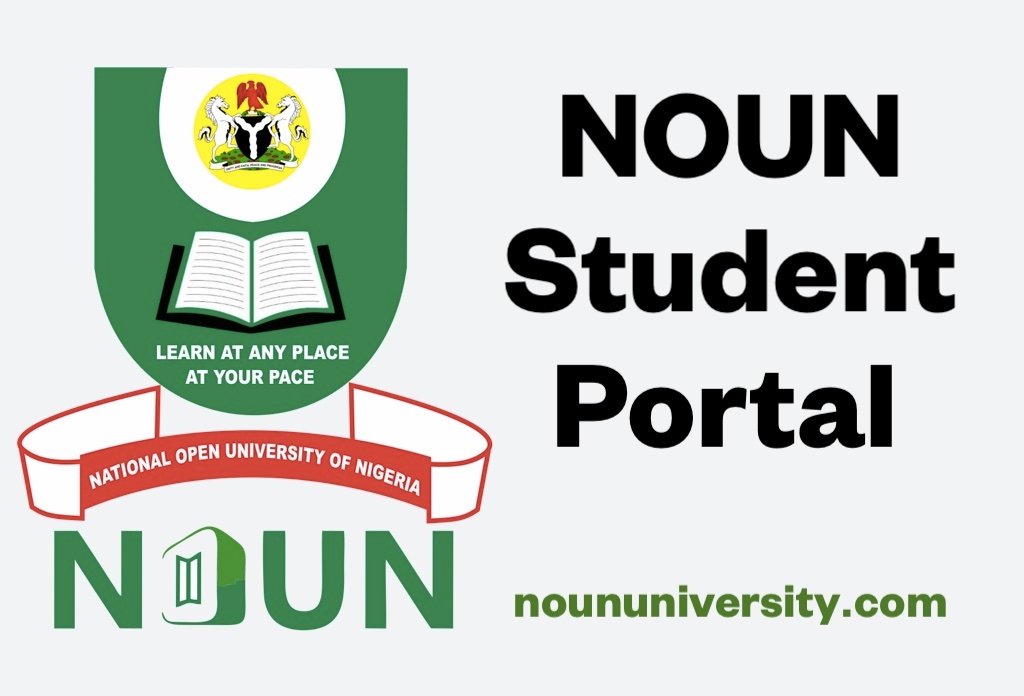

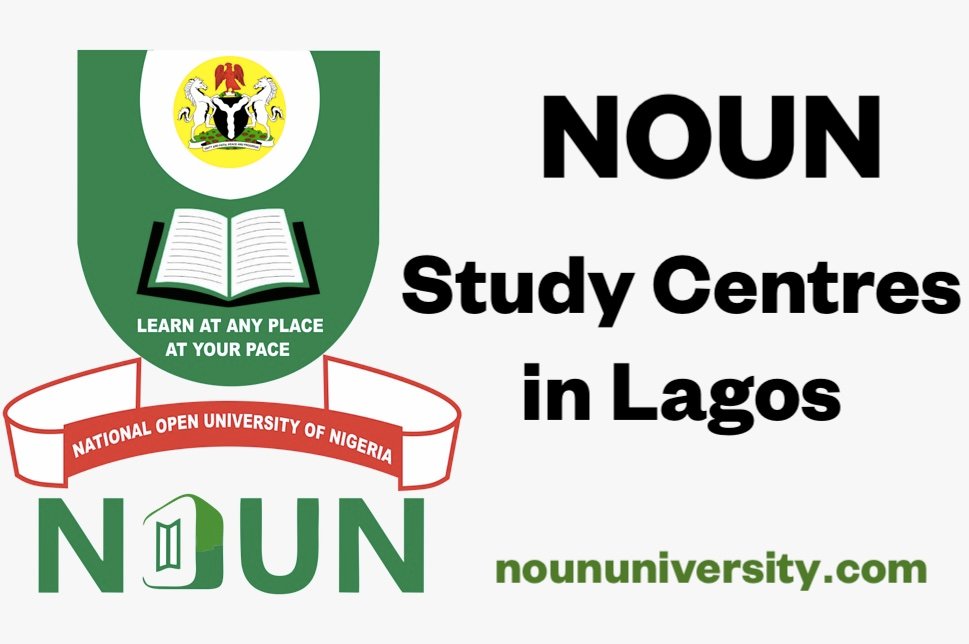

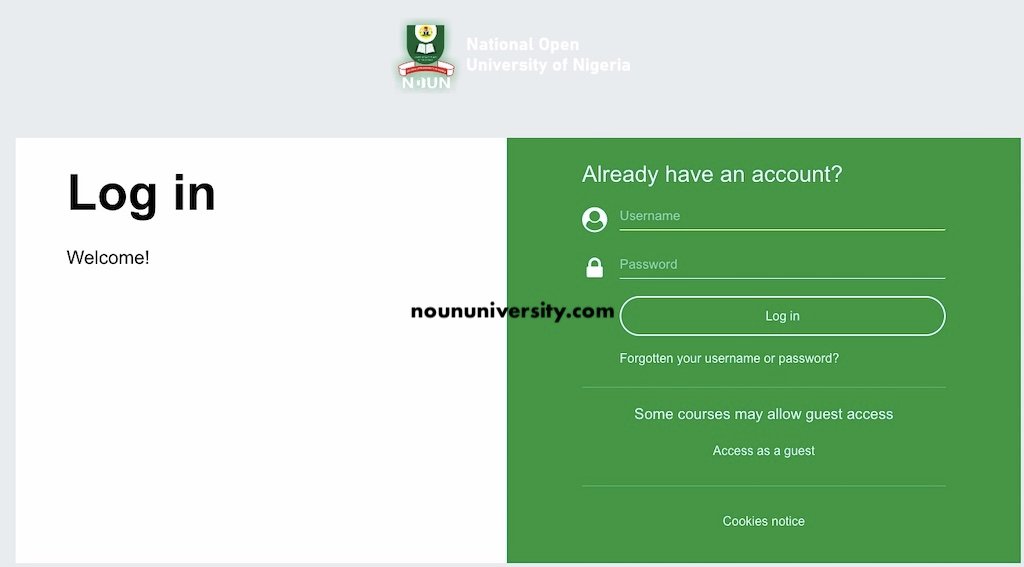
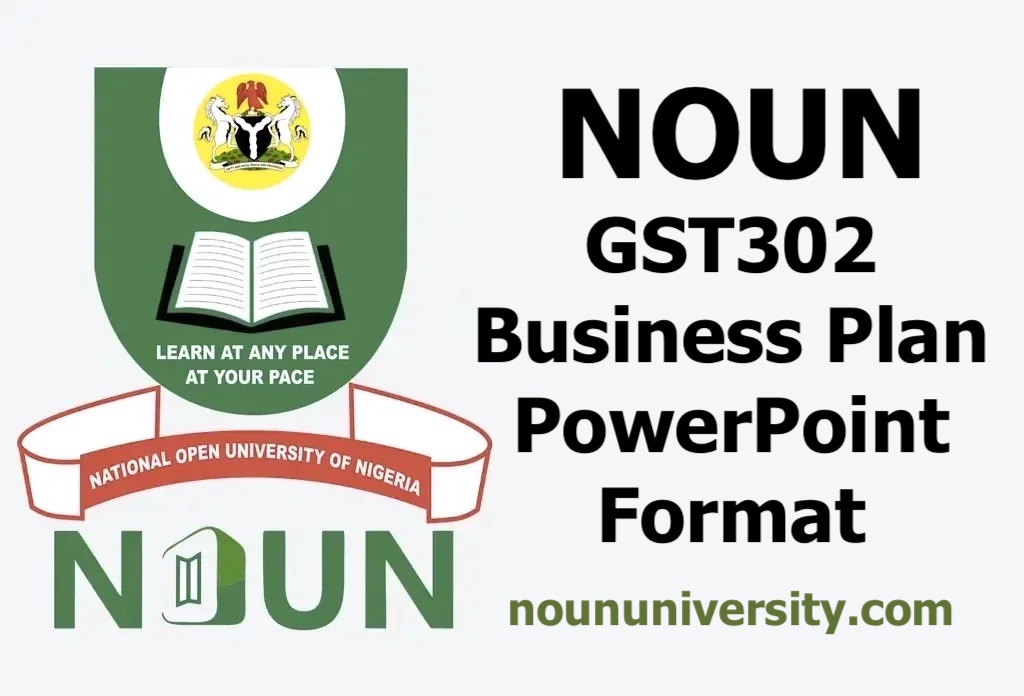
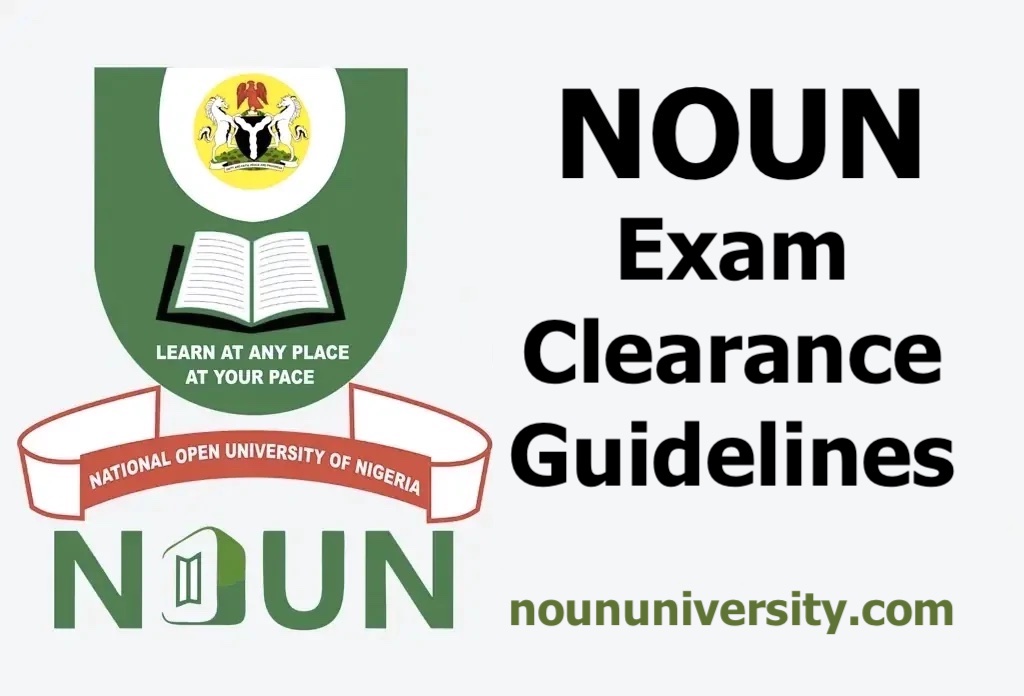

I can’t login to my portal
If you’ve forgotten your password, kindly reset it on the NOUN student portal login page.
I can’t log in to my portal. NOU249766955
I cant log into my portal NOU143846458