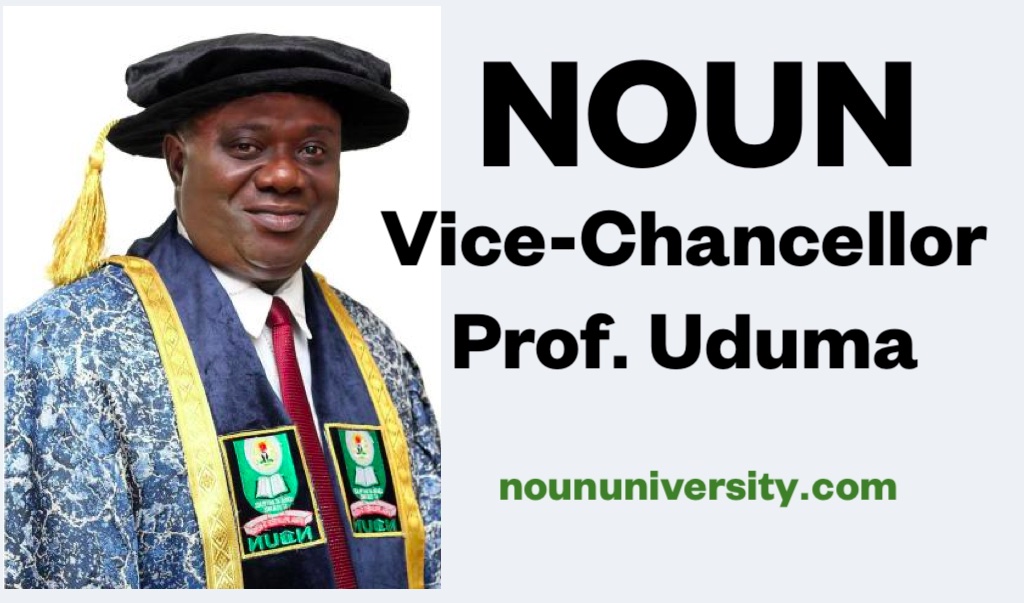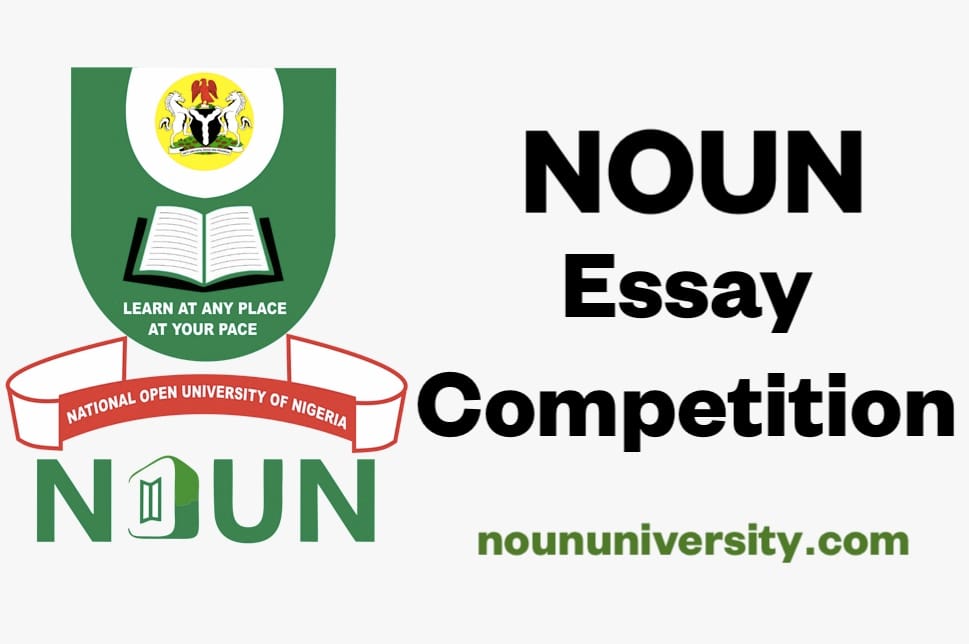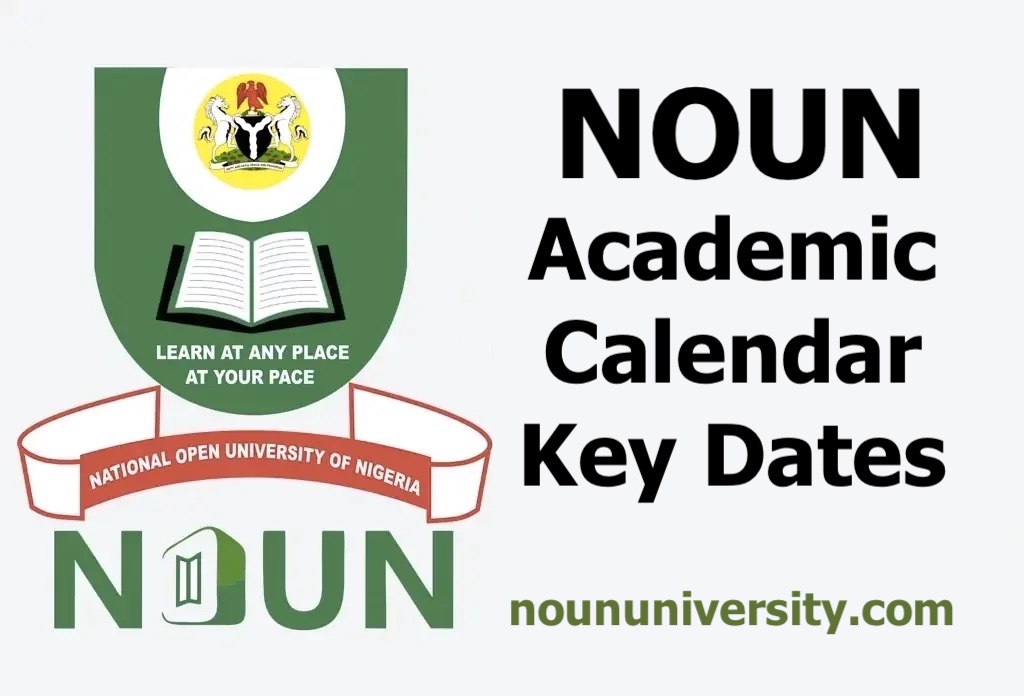Get everything you need to know about the NOUN SMS Portal for 2025. From registration, course and exam enrolment, to payment processing and convocation — access the right portal links and learn how to use them efficiently.
The National Open University of Nigeria (NOUN) has simplified academic life for students through its central online hub — the Student Management System (SMS) Portal.
This portal is more than just an SMS service. It’s the official gateway for everything a NOUN student needs: from applying for admission, course registration, exam enrolment, to checking results, paying fees, and even processing convocation gown.
Whether you’re a new applicant, a returning student, or a staff member, this guide will walk you through all the available services, provide direct login links, and explain how to navigate the platform without stress.
Core Features of the NOUN SMS Portal
Here’s a table summarizing the key things you can do on the platform:
| Feature | Functionality |
|---|---|
| Apply for Admission | Start a new undergraduate or postgraduate application |
| Pay for Application Form | Make one-time payment via RRR |
| Confirm Payment | Validate payments that are pending or incomplete |
| Student Login | Log in with your matric number to access dashboard |
| Semester Registration | Register for new sessions or semesters |
| Course Registration | Select and enroll in courses each semester |
| Exam Registration | Register for end-of-semester exams |
| Drop Courses | Remove courses (if applicable) from your list |
| Make Payments | Pay school fees, convocation, etc. via homepage |
| Check Results | View exam results once released |
| Print ID Card | Generate and print your digital student ID |
| Change Requests | Request to change level, study centre, or semester |
| Staff Login | Admin access for NOUN staff and academic officers |
NOUN SMS Portal Homepage
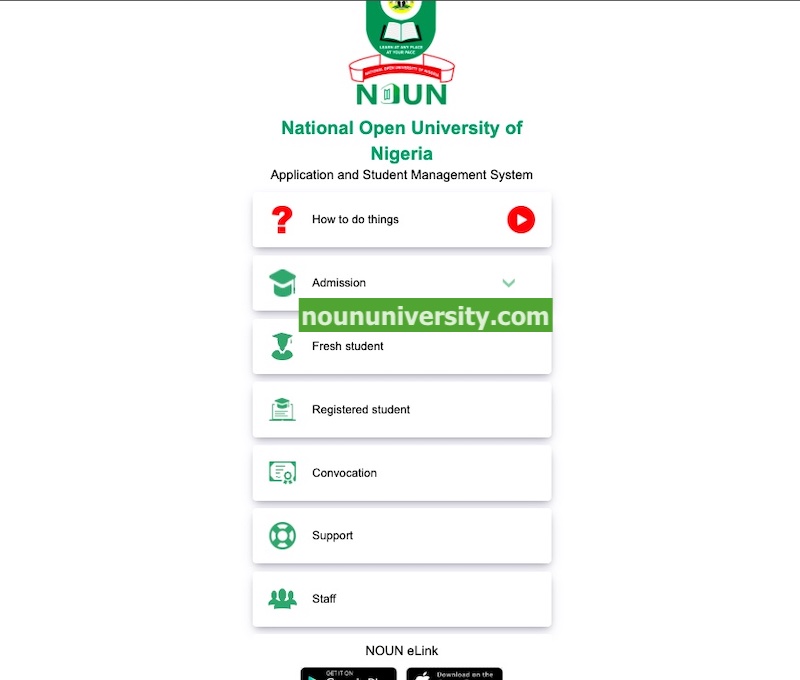
The NOUN Student Management System (SMS) Portal homepage is the central hub where all NOUN students begin their online academic activities.
👉 Visit Portal: https://www.nouonline.nou.edu.ng
Whether you want to:
- Apply for admission
- Pay school fees
- Register courses
- Check results, or
- Submit your convocation gown request…
…it all starts from this homepage.
What You’ll Find on the Homepage:
- Quick links for applicants and returning students
- Notices and announcements from NOUN HQ
- Access to important portals:
- Student Login
- Admission Portal
- Staff Login
- Payment Confirmation
- Convocation Gown Processing
📌 Tip: Bookmark this page on your browser so you don’t have to search for it every time you need to register or check an update.
Login to Your Student Portal
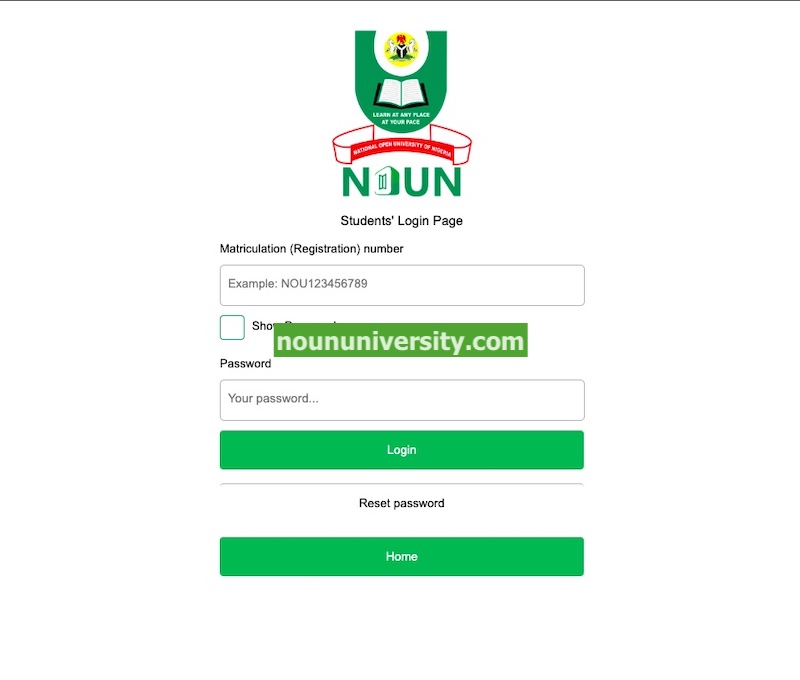
Once you’ve been admitted and screened at your study centre, you’ll receive a matriculation number (e.g., NOU123456789). With this, you can access your personal dashboard on the SMS portal.
👉 Login Here: https://www.nouonline.nou.edu.ng/rs/student_login_page
What You Can Do Inside:
- Register your semester and courses
- Register for exams
- View course materials
- Check exam results
- Make payments
- Update your profile
- Submit requests (e.g. change of study centre or level)
Login Steps:
- Go to the login page
- Enter your matric number in the box
- Click “Submit” or “Login”
🎯 Note: There’s no password required. The portal identifies you by your matric number.
🔐 Common Issues:
- If your matric number isn’t recognized, make sure you’ve completed your screening.
- If your dashboard is blank, your semester might not be active — visit your study centre ICT officer.
How to Apply for Admission via NOUN SMS Portal
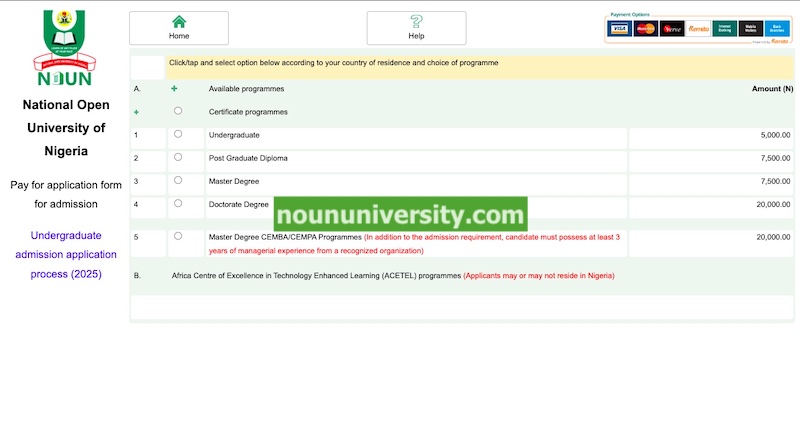
If you’re a new student and want to apply to NOUN in 2025, you’ll start by purchasing the application form and submitting your details online.
👉 Apply Here: https://www.nouonline.nou.edu.ng/appl/pay-for-application-form
Admission Application Steps:
- Visit the application portal
- Choose your desired programme
- Fill in your name, email, and phone number
- Select a study centre
- Generate an RRR number for payment (Remita platform)
- Pay the application fee (₦5,000 – ₦7,500) via ATM card, bank, or USSD
- Return to the portal and login with your RRR to continue
- Complete your form and upload the required documents (O’Level, passport photo, etc.)
- Submit and print the summary page
- Visit your chosen study centre for physical screening
📌 Important:
– You will be given a matriculation number after screening.
– Use a valid email and phone number during application.
For Returning Students – Renew Your Registration
Returning students who have missed a semester or are coming back after a break can easily resume on the portal.
If your matric number is still valid, you do not need to reapply — just renew your semester registration and continue.
Steps to Reactivate:
- Visit the Student Login Page
- Enter your matric number
- Click on “Semester Registration”
- Pay the semester fee (usually ₦18,000 for undergraduate programmes)
- After payment, you can now proceed to register courses and exams
Common Scenarios:
- Inactive portal? Contact your study centre for reactivation.
- Haven’t paid your last semester fees? Use this link to confirm your payment:
👉 Confirm Payment
🎯 Tip: If your course or semester has changed, request for an update under “Change of Level” or “Change of Programme”.
Register for Courses and Exams
Once your semester is activated and payment is confirmed, the next step is to register your courses and sign up for exams.
How to Register:
- Log in to the portal using your matric number
- On your dashboard, click “Course Registration”
- Select your current semester/level
- The system will suggest compulsory courses. You can add electives too.
- Click “Submit” to save.
- Next, click “Exam Registration” to select which courses you’ll sit exams for.
- Print your exam slip and course registration printout.
📌 Exam Fees:
– ₦1,500 per course
– Payable during registration
💡 Helpful Tips:
- Check your programme guide to ensure you’re choosing the right courses.
- If you registered a course but won’t sit for the exam, make sure you drop it before exams start.
Process Convocation Gown (For Graduating Students)
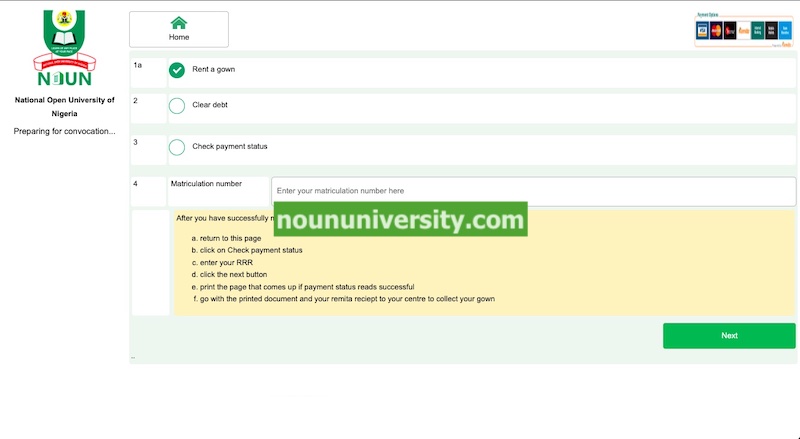
If you are due for graduation, you’ll need to process your convocation requirements through the SMS portal.
👉 Convocation Gown Portal: https://www.nouonline.nou.edu.ng/appl/convocation_gown
What You’ll Need:
- Confirmed graduation list status
- Final semester results cleared
- Clearance from your study centre
- Payment of convocation fee (usually ₦15,000)
How to Process:
- Visit the Convocation Portal
- Enter your matric number
- Fill in the required details (programme, study centre, etc.)
- Generate and pay the convocation fee
- Upload your evidence of payment
- Select your gown collection centre
- Print your convocation clearance slip
🎉 Final Tip: Make sure to complete this early — late entries may not be processed before convocation day.
Staff Login
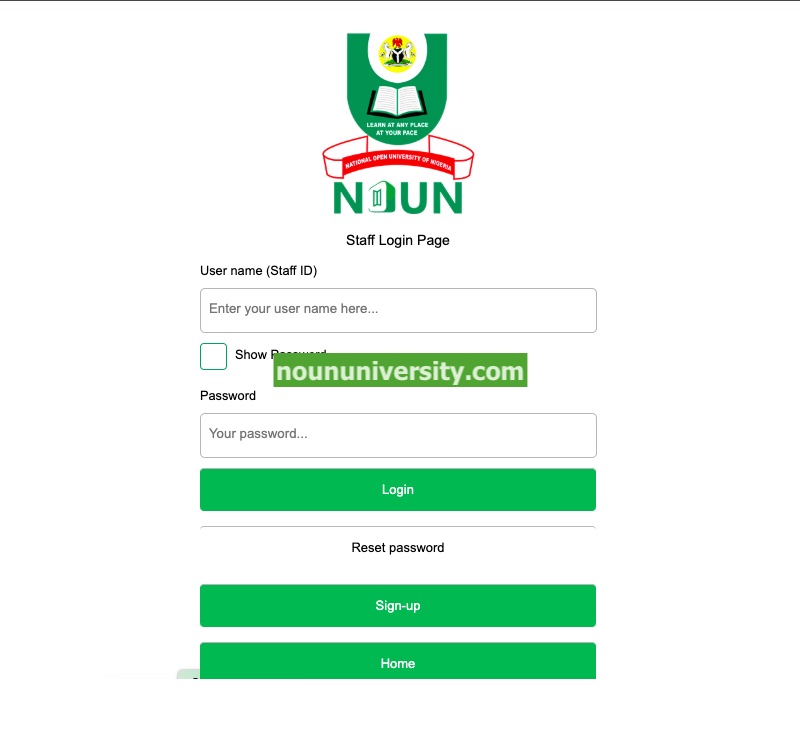
NOUN staff and admin users have a separate login portal:
You’ll need:
- Staff ID (Username)
- Secure password
This allows access to academic dashboards, result upload tools, student record systems, and more.
Important Portal Links
| Action | Link |
|---|---|
| NOUN Portal Homepage | https://www.nouonline.nou.edu.ng/ |
| Apply for Admission | https://www.nouonline.nou.edu.ng/appl/pay-for-application-form |
| Confirm Payment | https://www.nouonline.nou.edu.ng/appl/confirm-payment |
| Student Login (using Matric number & password) | https://www.nouonline.nou.edu.ng/rs/student_login_page |
| Convocation Gown | https://www.nouonline.nou.edu.ng/appl/convocation_gown |
| Staff Login | https://www.nouonline.nou.edu.ng/admin/staff_login_page |
Troubleshooting Common Issues
⚠️ Can’t Log In?
- Check that your matric number is typed correctly.
- Try again using another browser or network.
⚠️ No Payment Confirmation?
- Use the “Confirm Payment” link
- If it’s still not showing, contact your study centre or portal support.
⚠️ Study Centre Not Listed?
- Ensure you’re using the official name, not abbreviations.
FAQs About the NOUN SMS Portal.
The SMS portal is your one-stop dashboard for admission, registration, payments, result checking, and convocation processes.
Yes. TMAs are handled on the eLearn platform: 👉 https://elearn.nou.edu.ng
Yes. Once logged in, select “Request Change” from your dashboard.
You’ll need:
i. Matric number
ii. Active email and phone number
iii. Payment receipt for registration fee
Contact your study centre’s ICT officer or email NOUN support. You can also visit: 👉 https://support.nou.edu.ng
Related Posts You’ll Love
- ✅ How to Register Courses on NOUN Portal
- ✅ NOUN 2025 Academic Calendar – Key Dates
- ✅ NOUN Matriculation Process & Gown Collection
- ✅ Check NOUN Results Online
- ✅ NOUN eLearn Portal Login & TMA Guide
Final Thoughts
The NOUN SMS Portal is more than a login page — it’s the lifeline of your academic experience at the National Open University of Nigeria.
From admission to graduation, you’ll use this portal to navigate every stage of your academic life. As a student in 2025, make it a habit to log in regularly, pay attention to deadlines, and confirm payments on time.
🧾 Bookmark it now:
👉 https://www.nouonline.nou.edu.ng
If you need further assistance, your study centre ICT support or the NOUN Help Desk is always available to assist you.